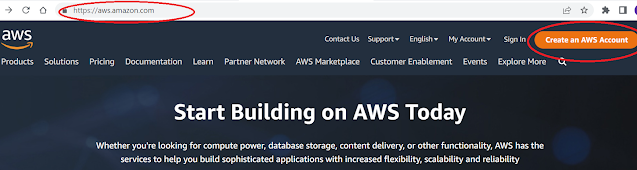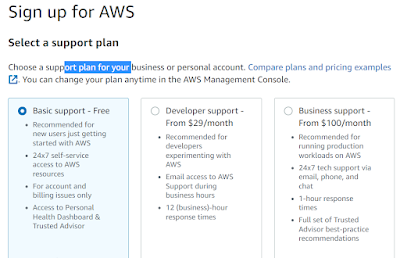We have discussed the
basics of AWS in a previous article, now let's create an amazon web service
free demo account
Pre-requisites
- A valid email id
- A valid payment option such as a credit or debit card
once you are ready, open
https://aws.amazon.com in any web browser and click on Create an AWS account
- On the next screen, put the email id and account name.
- On the next screen, amazon asks to verify the email id, and enter the verification code, once you enter the verification code, you need to set a password
- In the next step, enter the below details
- full name
- phone number
- country
- address
- and tick the terms and conditions.
- On the next page, we need to enter billing information, such as credit/debit card and your PAN is optional here
- On next page, confirm your identity using a phone text message or phone voice call
- On the next page, select your plan
- Once done, you are all set to use amazon web services
'
now you can simply log in to AWS services using aws.amazon.com and click on sign in option and enter the details