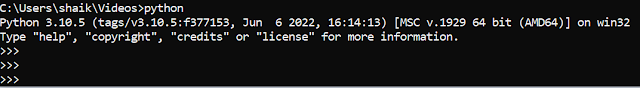This is going to be a short article with just a few steps for the installation of python
Step 1: download python for windows for installation from https://www.python.org/downloads/windows
Step 2: click on .exe file for execution, you will see below the window
click on Add Python 3.10 to PATH as well. then click on Install Now
Step 3: Monitor installation progress
Step 4: Click on finish /close
Step 4: Verify- open the command prompt and type the command python, it will display the version of python
Read here: Introduction and running the first program