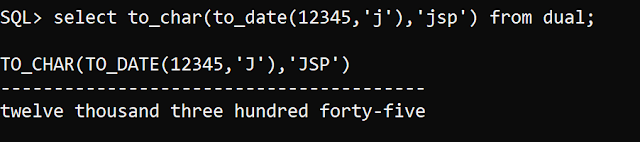What is ASM Scrubbing?
ASM scrubbing is a process used to
identify and repair data corruption issues within an ASM disk group. ASM
Scrubbing scans the data stored in the disk group and checks for
inconsistencies or corruption. The process typically involves reading each data
block, comparing it to expected values, and correcting errors by relying on
redundancy mechanisms.
The Importance of ASM Scrubbing
1. Data Integrity
2. Performance Optimization
3. Redundancy Assurance
4. Preventing Data Loss
5. Proactive Health Monitoring
How ASM Scrubbing Works
ASM scrubbing uses the redundancy
features inherent in the ASM system to detect and correct errors.
The process typically works as
follows:
1. Scanning Data Blocks:
ASM scrubbing scans all the data blocks in a disk group, checking for any signs
of corruption, such as bit errors or inconsistencies between mirrored copies.
2. Verifying Data
Integrity: It cross-references each block with its mirror or redundant
copy. If a mismatch is found between the blocks, it flags this as a potential
error.
3. Correcting Errors:
If errors are found, ASM attempts to correct them by retrieving data from the
redundant copy (if available). For example, in a mirrored setup, if one disk’s
data is corrupted, the data from the other disk is used to restore the correct
information.
4. Logging and Reporting:
During the scrubbing process, any identified errors are logged and reported to
the system administrators. This allows administrators to monitor and assess the
system’s health over time.
5. Automated vs. Manual
Scrubbing: While ASM scrubbing can be configured to run automatically on a
scheduled basis, it can also be manually initiated if needed. This flexibility
allows system administrators to choose when to run the scrub, depending on
system load and maintenance schedules.
Below commands can be used to
perform scrubbing
ALTER DISKGROUP Dg_NAME SCURB
POWER LOW;
ALTER DISKGROUP Dg_NAME SCURB FILE
'file-name' REPAIR POWER HIGH FORCE;
ALTER DISKGROUP Dg_NAME SCURB DISK
Disk-name REPAIR POWER HIGH FORCE;
REPAIR - this option allows automatic repairs disk corruptions; progress can be seen using V$ASM_OPERATION view in the database