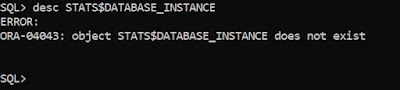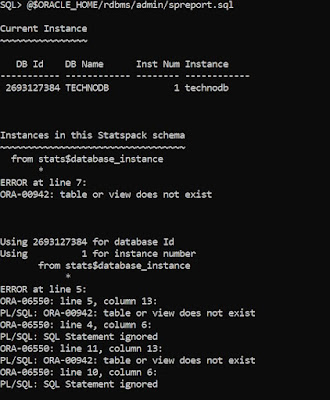As a DBA, you must have come
across the below error while working on pluggable databases
ERROR at line 1:
ORA-01219: database or pluggable database not
open: queries allowed on fixed
tables or views only
Generally, this error gets reported whenever you try to access a view or a table in the pluggable database which is not in the open state, Here I was trying to check users in the database and was hit with this error, then I checked the status of my pluggable database and I found it was in mount state and not in the open state.
Then immediately I opened the database using the below command and then I was able to query the table,
SQL>
alter pluggable database open;
Pluggable
database altered.
SQL>
show pdbs
CON_ID CON_NAME OPEN MODE RESTRICTED
----------
------------------------------ ---------- ----------
3 TECHNOPDB READ WRITE NO
SQL> select count (*) from dba_users;
COUNT(*)
----------
40
SQL>