- User defined types
- Table inheritance
- Foreign key referential integrity
- Views, rules, subqueries
- Sophisticated locking system
- Nested transaction.
- Multi Version concurrently control(MVCC)
- Tablespaces
- Point in time recovery
Example{“john”:1, “smith”: 2}
Why MongoDB (Features of MongoDB)
With the use document instead of a
relation database row, it’s very simple to represent complex hierarchical
relationships with a single record (document).
No predefined schema,
documents keys, and values not of fixed sizes.
Advantages over RDBMS
 |
| archivelog-noarchivelog |
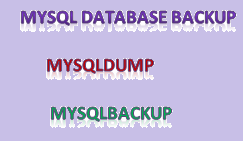 |
| mysqldump and mysqlbackup |